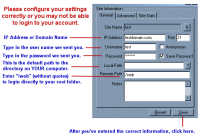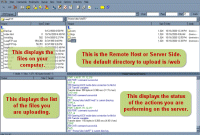|
What is FTP?
FTP or File Transfer
Protocol is a method used to copy files from your computer to our server. Most FTP programs will ask for the server name, user name, and password.
- Server Name
- This is your domain name (ie. yourname.com or yourname.com)
User Name - This is the login name we specified on our confirmation email, it was also e-mailed to you in our welcoming e-mail.
Password - the password you we sent to you along with the user name. It was also sent in the welcoming e-mail.
What FTP program do you recommend?
For Microsoft Windows users, LeapFTP is an excellent File Transfer Protocol (FTP) program. You transfer files by simply dragging and dropping files from your computer.
You can download LeapFTP for free by clicking one of the following links:
For Apple Macintosh users we recommend the Fetch program, which operates similarly to LeapFTP. With Fetch make sure your images are send as raw binary
data and html files in ascii mode.
Other FTP programs that we recommend.:
Configuration and snapshots for the following FTP programs above can be found
Here!
How do I log into my account using FTP?
The screen shot below is from LeapFTP. To log in to your account, click on the 'create a new host' buttown and enter
your domain name as the host address and your login username and password and click OK. The other fields are optional.
click to enlarge
How do I upload my files?
Once connected you will see a listing of files within your site.
On the left-hand side will be files on your hard drive and on the right-hand side will be files on our server.
When you are ready to upload your files to our server, open the 'web' folder and drag the files you want to be copied from the left-hand side to the right-hand side.You must place all your html and image files in the 'web
' directory. Only files placed in the '/web' directory can be viewed on your website Your main page should be called index.html, index.shtml or index.htm.
The webserver first looks for index.html and if not there it looks for index.htm.
What transfer type should I choose?
Most FTP programs have a feature called 'auto-detect' that will send the files in the correct format. To transfer html files,
cgi scripts or text files, you must choose 'ascii' mode. To transfer images (eg. gif or jpg photos and images) you must choose 'binary'.
Newer version of this page can be found here |