Step 1:
Login to Namesarecheap domain panel > Choose the domain you wish to change ownership. |
| |
Step 2:
Click Domain Locking and make sure it's disabled. |
| |
Snapshot below |
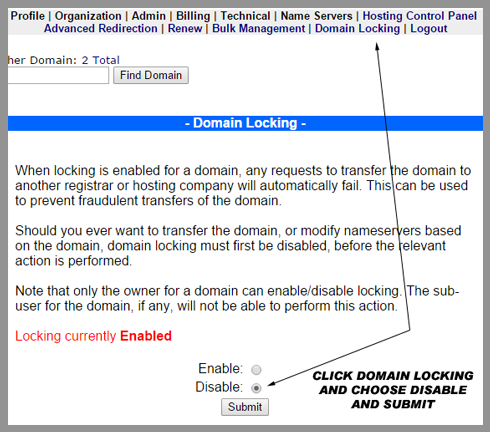
|
|
Step 3:
Click Profile. |
| |
Snapshot below |
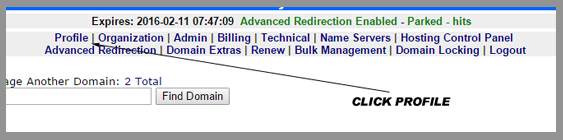
|
|
Step 4:
Click Change Ownership of Domain |
| |
Snapshot below |
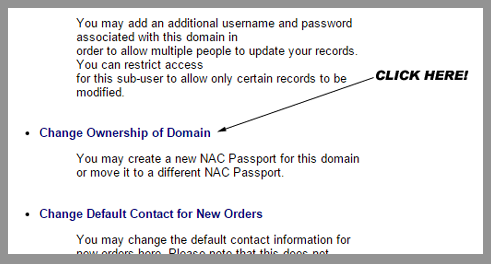
|
|
Step 5:
Enter the new owner's username and password (password must be 10 characters or more) DON'T check the "Move all domains associated with this NAC Passport
" if you're only transferring one domain name > Click Change Owner |
| |
Snapshot below |
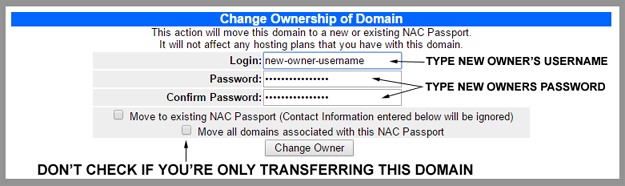
|
|
Step 6:
Click Organization - Change contact information to new owner. |
| |
Snapshot below |
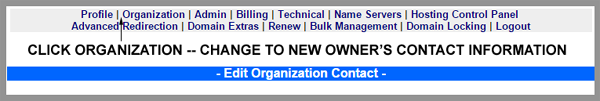
|
|
Step 7:
Tick Admin, Billing, and Default Contact > Click Save Configuration |
| |
Snapshot below |
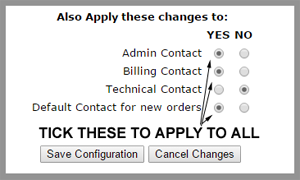
|
|
Done! |
You can now give the new username and password to new owner -- Your profile/account will not be accessible |
| |
< Back to Domain Faq's |
| |
Click here to renew domain(s) without the login and password |
Still need help? Please submit a ticket |
| |